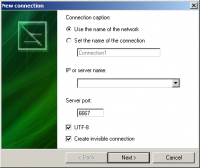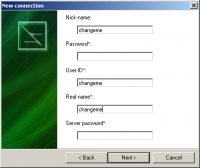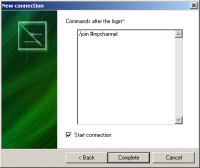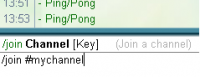Table of Contents
Setting up a connection
1. Creating a new connection
2. Configuring settings
Here you must add the hostname, port number, and other settings. You can find the hostname and port numbers on the network's homepage. The standard port is 6667 for non SSL connections. Click “next” when you are done.
3. Creating user details
On the next screen you need to fill in your desired Nickname, UserID, and Real name. When you are done, click “next”.
4. Startup commands
On the next screen you can add startup commands to be executed after the server is connected. Example: /join #mychannel Click on “Complete” when you are done.
5. General join command
If you want to connect to a different channel after being connected, you can do so by typing /join #mychannel, where mychannel is the name of the channel you want to join.
Original German content : Neue Verbindung anlegen
You are here: start » en » connection_setup